


As you can see, one of my necklaces is actually the photo of my boyfriend and I from our most recent trip to Norway. This picture signifies our first time EVER skiing and we were in Norway. That moment is now solidified for me and it's special because it was both of our's first time skiing and it was in another country. Not to mention the snow was falling so romantically, and the entire experience was incredible. You can watch my video about the trip here or read the post!
My second necklace is an image from one of my favorite bloggers (Paris in Four Months) and it's an image of the Eiffel Tower in Paris, which is something I want to see. I have yet to visit Paree, and experience the romantic city but it's top of my list. Definitely a place I plan to go in the next few years.
Whatever you're passionate about, or whatever you want to carry with you at all times, I would recommend incorporating on a piece of jewelry. There's no better way to treasure the memory.
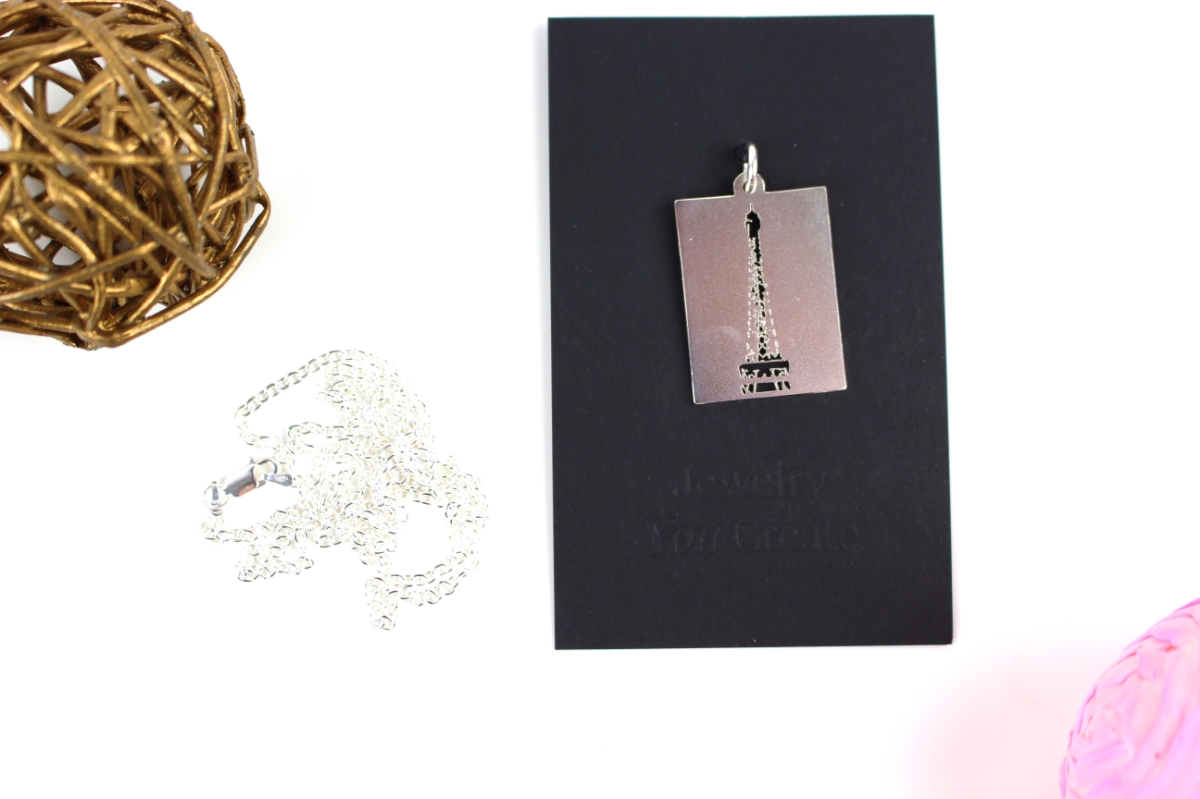

Step Two: Allow Jevelo access to your photos.
This is the only way you'll be able to incorporate an image from your camera roll into the app itself.
Step Three: Pick your photo.
Step Four: Design your necklace.
There's multiple options regarding how you want to customize your necklace. You can choose the shape of the necklace, which gives a variety of options. If you prefer to go the engraved route, you will have the option to determine the brightness, details and the option to inverse the image. If you prefer the cut-out, points or lines design, you will have the same options with brightness, details and inverse.

The post is brought to you by Activate by Bloglovin and its advertiser. All opinions are mine alone.












No comments
Post a Comment
Note: Only a member of this blog may post a comment.